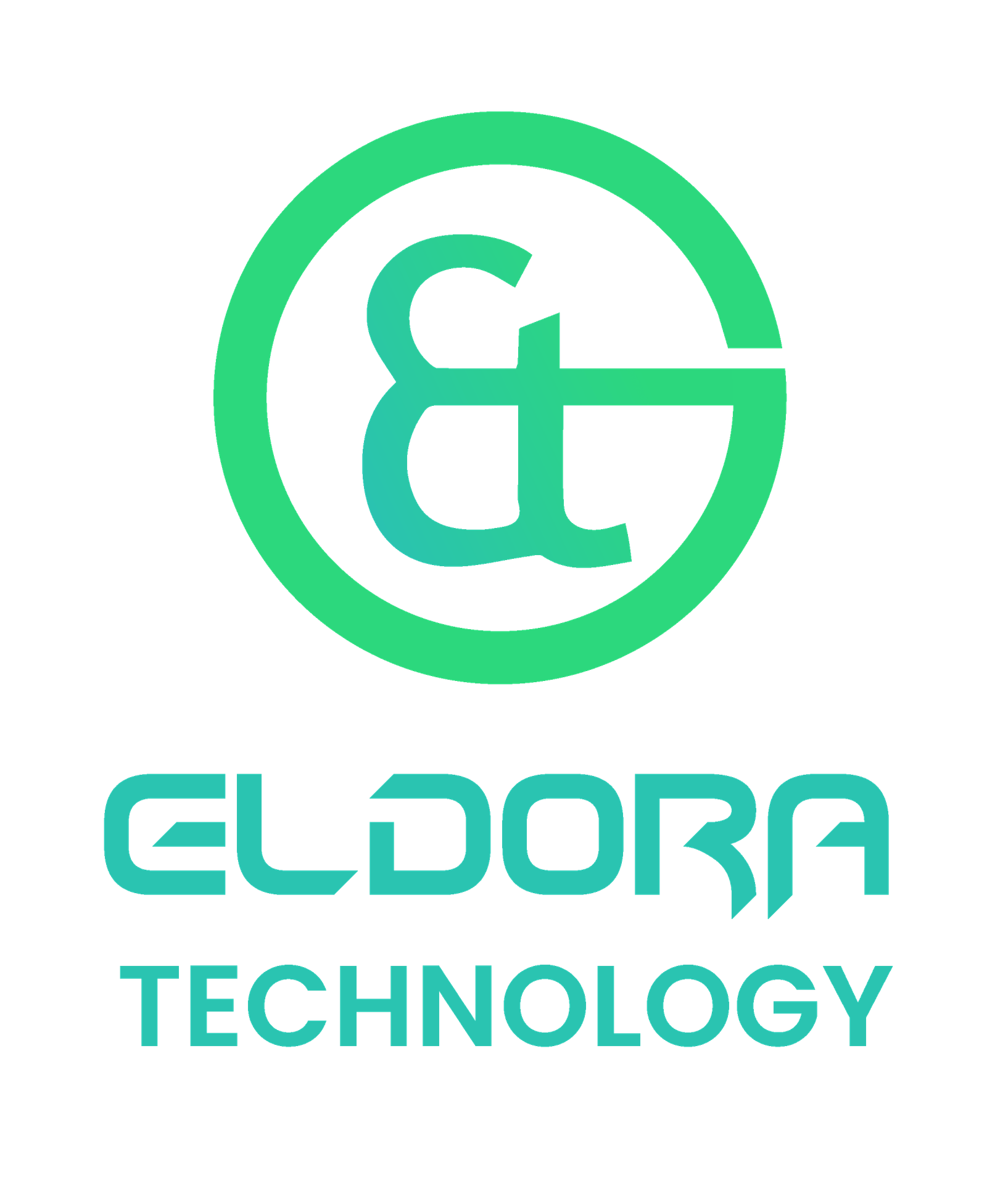All servers connected to the Internet are assigned a unique IP address. An A record associates a name to the server's IP address. This allows people to utilize easy-to-remember domain names instead of hard-to-remember IP addresses to connect to a Web site. For example, you could type in 216.168.224.69 into your Web browser to get to the Network Solutions Web site, or you could simply type in www.networksolutions.com.
Service
- Home
- Service
About Service
Professional Service to Help Your Business.
We offers a range of IT services to address the requirements of
not only end-user organizations but also partnering with IT
companies who outsource total projects or project components
to us with our multi-disciplinary team of industry and technical
experts with several years of experience.



Feature
What We Do
Research
Extensive requirement is carried out by our experts to properly understand the requirement and need of the client.
Analyze
Monitoring the entire performance is the key factor in which the outcome of our service is fully established.
Implementation and Execution
After properly analysing , the next step is to properly implement the needed task with 100% execution.
Special Offer
Our Service

MDM Solution
With the help of our premium MDM solutions you can easily control apps, content and security so that the employee's can work on managed devices without worries.

Information Security
Information security solutions are very critical to every organisation to protect their business information while also helping in remdying the data breaches with proper regulations.

Network Solution
For any company's their IT network is the backbone of their business as it connects all it's computers and devices together, allowing the employee's to work more efficiently across the organisation. If you have the need to design a network for your company, then don't wait any longer and contact our industry experts to know more.

Cloud Solution
We have over a decade of vast experience in designing and implementing cloud infrastructure for enterprise environments. Get in touch with our industry experts to get a free consultancy and customized solution according to your need.

Open Source
Open source solutions are a perfect way to provide flexibility and extensibility beyond what commercial solutions offer.

DR Solution
Organizations can face disruption due to unexpected events, human- made and natural disasters, cyberattacks or unexpected system failures. Disaster recovery play vital role in enabling organizations to recover.

Datacenter Solution
In today's time the organizations need to house their critical applications and data. Whatever may be organisation's demand we have the perfect solution for you.

Assessment
A cloud security assessment is an evaluation that tests and analyzes an organization's cloud infrastructure to ensure the organization is protected from a variety of security risks and threats.
Why Choose Us
See the difference professional services can do for you!
At Eldora Technology, we believe in exceeding the clients expectations beyond their imagination.
Quality :
We have an expertise in providing reliable, flexible , responsive and innovative solutions.
Interaction
We believe in having a proper conversation with the client beforehand and know their exact needs and requirements
Service & Support
Our expert team of talented, experienced specialists delivere best industry support and build long lasting customer relationships.
Prestigious
We have been trusted by over more than 200+ respected companies for our proper planning, implementation and timely execution with 100% client satisfaction rate
Testimonial
What They Say
Nullam risus platea velit potenti ultricies purus pede augue ac fames in facilisis interdum diam viverra

FAQ
Frequently Ask Questions
Lorem ipsum dolor sit amet, consectetur adipiscing elit. Ut elit tellus, luctus nec ullamcorper mattis, pulvinar dapibus leo.
Ready For Awesome Project With Us?
Let's Talk About Your Project.

Global Questions
TOP Question’s to know.
Cloud computing is a delivery model that provides highly scalable, on-demand access to computer resources, including CPUs, storage, networking and other hosted software services.
Cloud computing lowers IT operational costs because the cloud provider manages the underlying infrastructure, including hardware and software. Those managed components are typically more reliable and secure than the standard corporate data center. These advantages free IT teams to focus on work that more directly benefits the business.
The cloud is also global, convenient, immensely scalable and easily accessible, all of which accelerate the time to create and deploy software applications. It opens organizations to a host of newer services that enable the most popular trends in application architectures and uses, including microservices, containers, serverless computing, machine learning, large-scale data analytics, IoT and more.
It can take more than a year to execute a cloud migration strategy, and even then, it's an ongoing process. Communication is critical to success. Keep stakeholders regularly informed, and make sure IT is part of the broader decision-making process for the business. Identify leaders who will evangelize the use of the cloud, and ensure employees are properly trained for the transition.
Many new domain names are already here! Others are coming soon. We are currently accepting registrations for many of the most popular domain names.
Malware is short for malicious software—software used by hackers to impair your device's function, steal your device's data, or even gain control of your device itself.
Typically, malware is downloaded unknowingly when an unsuspecting user opens an infected file or visits an infected website. Once it's on your computer, it launches a specific kind of attack based on its design. For example, keyloggers record each keystroke and report it to hackers, who look for usernames, passwords, and other sensitive credentials. Trojans masquerade as useful or benign software—often as fake anti-virus software or games—to trick users into opening them and granting them access to system files or the ability to download more malware.
You can protect your computer against malware by installing anti-virus software and running routine scans. IT provides a University-licensed copy of McAfee VirusScan free of charge to all students, faculty, and staff. Any faculty or staff member whose computer processes sensitive University information should contact the IT Support Center to get a copy of Cylance advanced anti-virus software.
If your computer is running slowly or taking unusual actions (such as "reminding" you to download strange software), it may be infected with malware. Run an anti-virus scan to check for, identify, and remove malware from your device.
Service Questions
Have a wonderful knowledge with you.
In many cases, sensitive data is hidden in larger data sets or files. To find sensitive data on your computer, download a program to detect sensitive data and use it to scan your computer. Upon completing a scan, it will generate a report that will assist you in finding and protecting any unencrypted sensitive information, including Social Security numbers, on your computer or drives.
A backup is a copy of the data stored on a device. It's useful for restoring data if your device crashes or continuing work if your device is lost or stolen.
When you back up your data, you create a copy of some or all of the files on your device and store them in a separate location (which is usually either on a flash drive, removable hard drive, or in the cloud). Some kinds of backups even store your device configurations. Backup and recovery software can automate the backup process by performing backups based on a set schedule.
To restore data from a backup, you use either recovery software (to restore full backups of a device's data and configurations) or manually replace files with copies from the backup (usually to restore lost or corrupted files).
Encryption is a means of protecting files and devices. When you encrypt a file, you "lock" it with an encryption key or password. The file itself is scrambled and becomes unreadable without the appropriate key or password.
Faculty and staff are required to encrypt portable devices (laptops, tablets, smartphones, and removable storage media) and sensitive University information.
IT recommends that all members of the University community also encrypt their personal devices and sensitive files to protect them from misuse. Don't leave your data defenseless against thieves and hackers!
You shouldn't use email to send or receive sensitive data. If an email account is hacked or if the email is forwarded, that sensitive information could easily be exposed to someone other than the original, intended recipient. Instead, use a secure file transfer service like UD Dropbox or a secure Web form.
If, for some reason, alternatives are not available and you must use email to transmit sensitive information, that information must be encrypted. FAQs
Two-factor authentication (2FA) is a means of protecting your digital accounts from unauthorized access and use.
Typically, you log in to an account by providing your username and password. This is a quick way to log in, but hackers can easily access your account if they steal or crack your password. However, if your account is protected by 2FA, then you will need to provide the standard username and password combination and then a second authentication factor (such as a temporary security code or the answer to a security question) to log in. Even if hackers steal or crack the password to a 2FA-protected account, they still can't log in to it without the second factor.
2FA is available for your UDelNet account, and you're strongly urged to sign up for 2FA to help protect your account from theft and misuse. You're also urged to enable 2FA protection for your other sensitive accounts, such as your banking, credit card, tax filing, and investment accounts.
Protecting yourself from identity theft is largely a matter of following best practices (and requirements) for information security. If you learn to identify and avoid phishing scams and install and run anti-virus software, you'll protect yourself from the most common means by which hackers and scammers steal your personal information. Exercise caution when providing personal information, including your name and date of birth, Social Security number, and bank account or credit card numbers, to anybody. If you're providing this information online, make sure that you're using a secure form and connection and that you're on the legitimate website of the company or group you mean to contact.